Adobe MAX: Animated Outdoor Signage
Video screens that I designed for Adobe MAX, in the LA Live complex.
Project scope
Adobe rented out 17 screens around the Los Angeles Convention Center and LA Live complex to highlight our event and to create an immersive experience while walking to/from the show.
The venues gave us all of the technical specifications we'd need to create the content, from pixel ratio, file types that work on specific screens, frame rates, audio capabilities, etc. Additionally, everything had to be in :15 or :30 second increments per their system requirements.
Since we hadn't designed for these screens before, I put together a handful of test videos with large and small logos, slow and fast motion, minimal copy and lots of copy, so we could confirm legibility and see the content in the space, before designing the final versions.
Tools used:
– Adobe Photoshop
– After Effects
– Premiere Pro
– Airtable
– After Effects
– Premiere Pro
– Airtable

Supplied from vendor to show the 6 towers at the Plaza
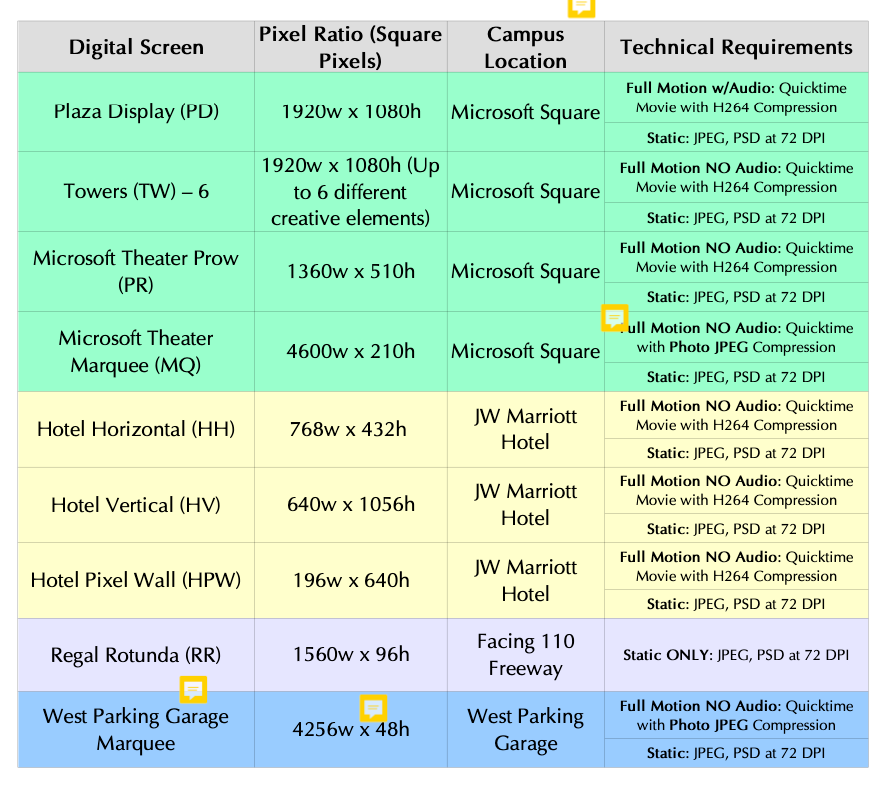
Asset list from vendor
Design & Production
The Adobe MAX art guidelines called for sharp contrast imagery, using our Creative Cloud color gradient(s), the MAX logo, and custom 3D shapes (these were provided).
When designing the screens around the property, and especially those existing in the same eye-line, we wanted variety, so no two designs are the same. There was a mix of color, text, and motion across the board, so every piece was custom and they look amazing all together!
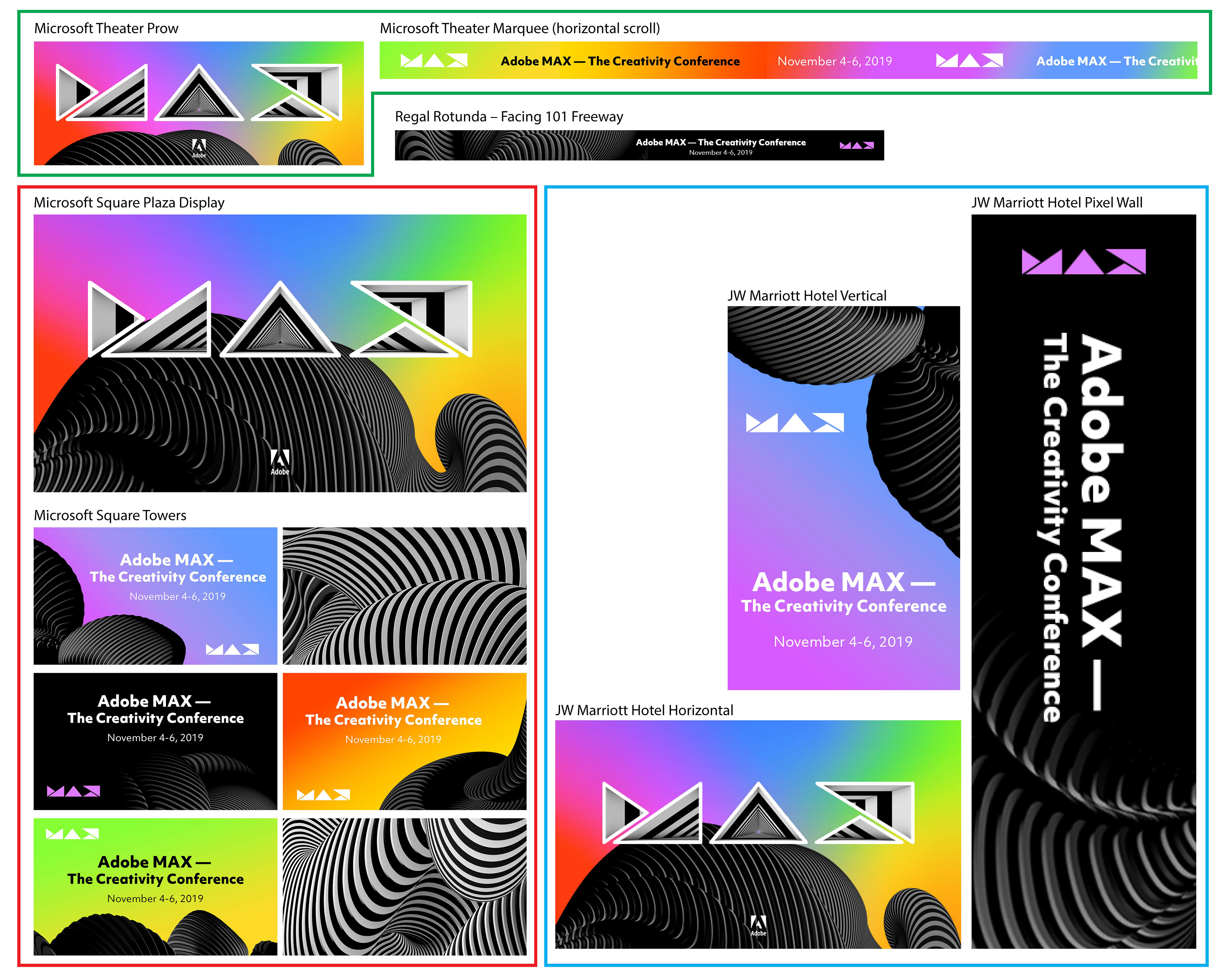
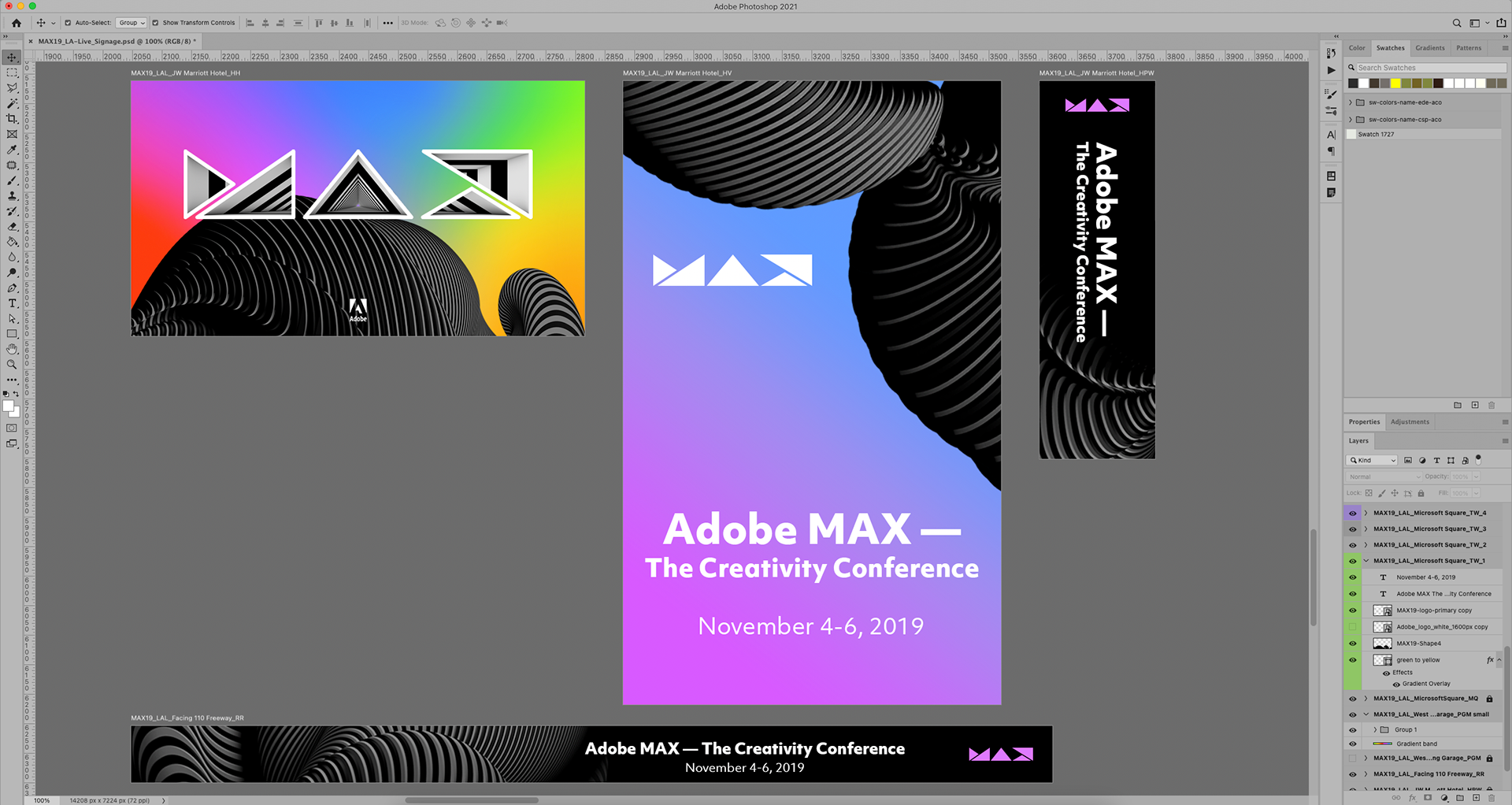

As-Seen in Real-Life
The videos I produced, played and cycled through on 17 large format outdoor screens across LA Live, the JW Marriott, Microsoft Theater, a parking garage, and even more internal screens at the Regal Theater.

Xbox Plaza at LA Live

Screens at the JW Marriott

Microsoft Theater at LA Live

Parking garage marquee

Inside Regal Theater

